Data Presentation - Tables
Tables are a useful way to organize information using rows and columns. Tables are a versatile organization tool and can be used to communicate information on their own, or they can be used to accompany another data representation type (like a graph). Tables support a variety of parameters and can be used to keep track of frequencies, variable associations, and more.
For example, given below are the weights of 20 students in grade 10: \[50, 45, 48, 39, 40, 48, 54, 50, 48, 48, \\ 50, 39, 41, 46, 44, 43, 54, 57, 60, 45.\]
To find the frequency of \(48\) in this data, count the number of times that \(48\) appears in the list. There are \(4\) students that have this weight.
The list above has information about the weight of \(20\) students, and since the data has been arranged haphazardly, it is difficult to classify the students properly.
To make the information more clear, tabulate the given data.
\[\begin{array} \\ \text{Weights in kg} & & & \text{Frequency} \\ 39 & & & 2 \\ 40 & & & 1 \\ 41 & & & 1 \\ 43 & & & 1 \\ 44 & & & 1 \\ 45 & & & 2 \\ 46 & & & 1 \\ 48 & & & 4 \\ 50 & & & 3 \\ 54 & & & 2 \\ 57 & & & 1 \\ 60 & & & 1 \end{array}\]
This table makes the data more easy to understand.
Contents
Making a Table
To make a table, first decide how many rows and columns are needed to clearly display the data. To do this, consider how many variables are included in the data set.
The following is an example of a table where there are two variables.
| Name | Age (years) |
| Jennifer | 15 |
| Alex | 13 |
| Paul | 38 |
| Laura | 9 |
The following is an example of a table with three variables.
| Name | Age (years) | Favorite Food |
| Jennifer | 15 | Pizza |
| Alex | 13 | Bananas |
| Paul | 38 | Steak |
| Laura | 9 | Watermelon |
A table is good for organizing quantitative data in a way that it is easy to look things up. For example, a table would be good way to associate a person’s name, age, and favorite food. However, when trying to communicate relations, such as how a person’s favorite food changes over time, a graph would be a better choice.
Using the table below, determine the average age of the group?
| Name | Age (in years) |
| Robert | 15 |
| Jane | 25 |
| Steven | 23 |
| Scott | 36 |
| Lucy | 6 |
Good practices for making tables
- Label what each row or column represents
- Include units in labels when data is numerical
- Format data consistently (use consistent units and formatting)
What is wrong with this table?
Flavor of Ice Cream Number Sold (cones) Chocolate 104 Vanilla two-hundred Strawberry 143 Coconut thirty Mango 126 Answer: The data isn’t consistently formatted. The number of cones sold is written in numbers in both symbols and words. It would be easier to understand if all entries were numerical symbols.
What is wrong with this table?
Jack blue Sarah yellow Billy green Ron red Christina blue Margret purple Answer: There are no labels on the columns. It is not clear what the table is displaying — does the table show what color shirt each person is wearing? Do it show what each person's favorite color is? It isn't clear because labels are missing.
Making and Using Tables
Many word processing softwares include tools for making tables. You can easily make tables in Microsoft Word and Excel and in Google Docs and Sheets.
Here is an example table (left blank) with which you could record information about a person's age, weight, and height.
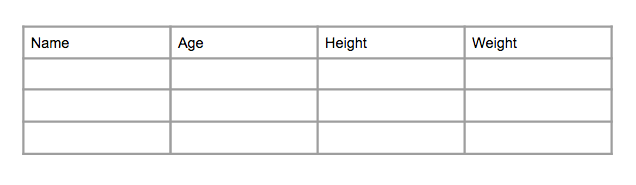
Tables are used to present information in all types of fields. Geologists might make a table to record data about types of rocks they find while doing field work, political researchers might create a table to record information about potential voters, and physicists might make a table to record observations about the speed of a ball rolled on various surfaces.