Currently, Brilliant does not offer a feature to reset an entire course at once.
However, you can reset individual lessons from the course page by clicking the Redo icon or the Review button, depending on the course structure.
Redo icon
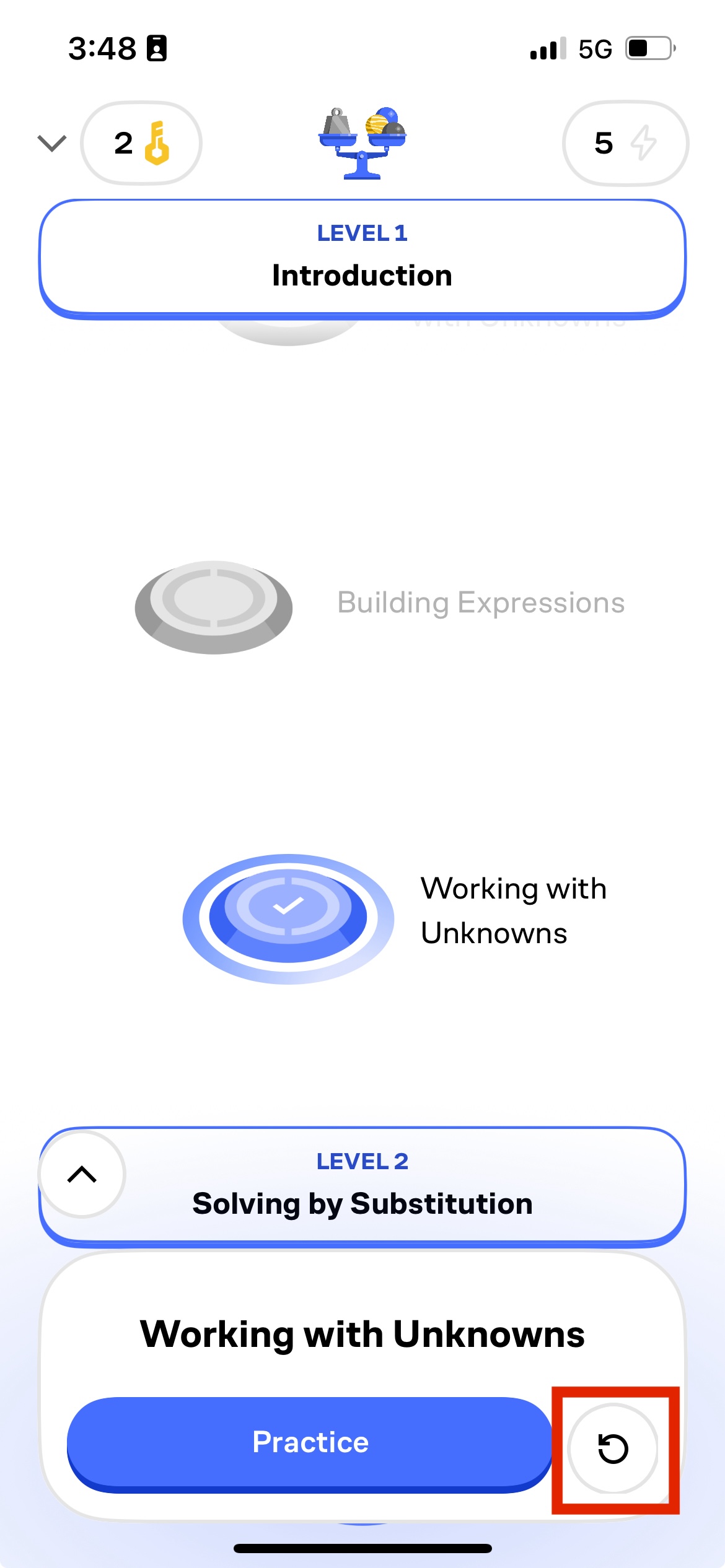
Review button
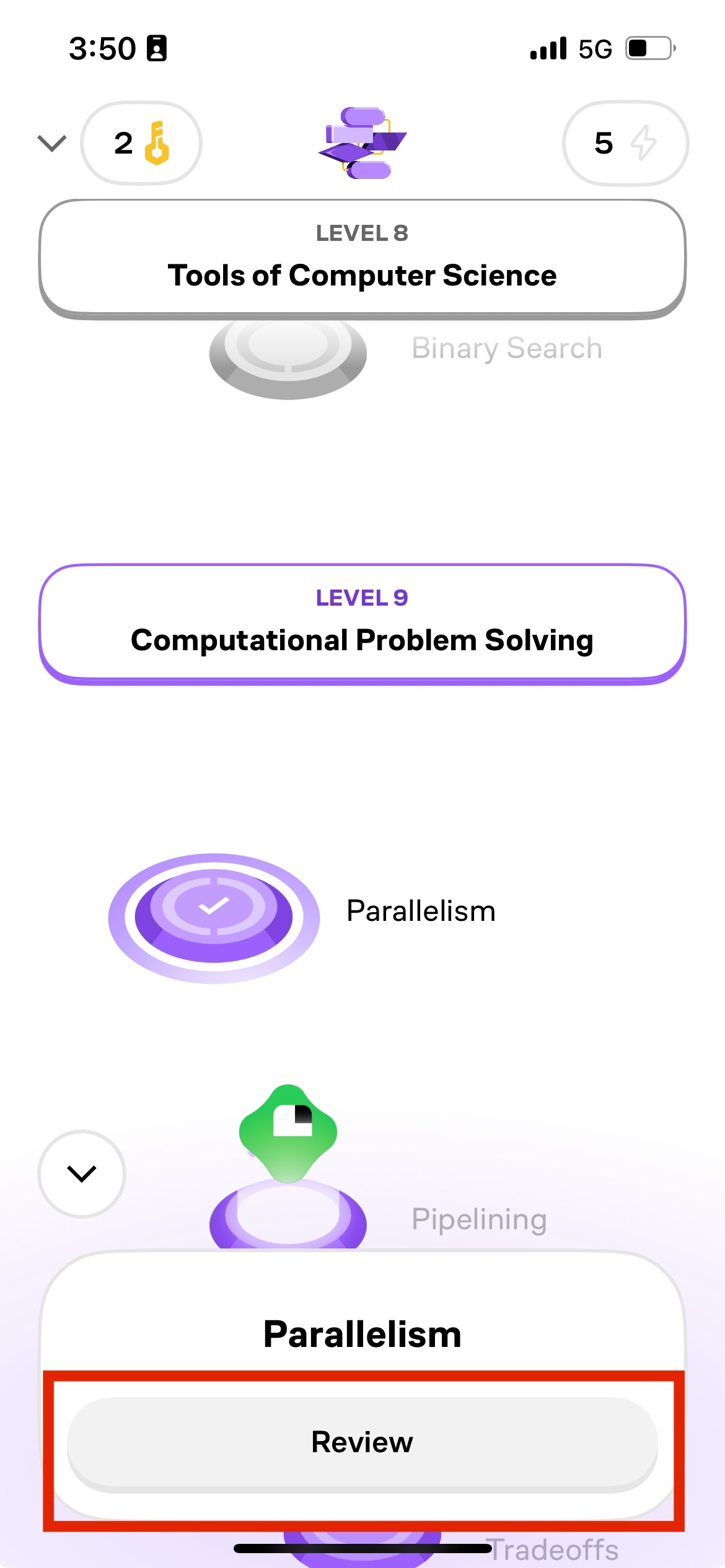
If you have further questions or need assistance, feel free to contact our support team at support@brilliant.org.